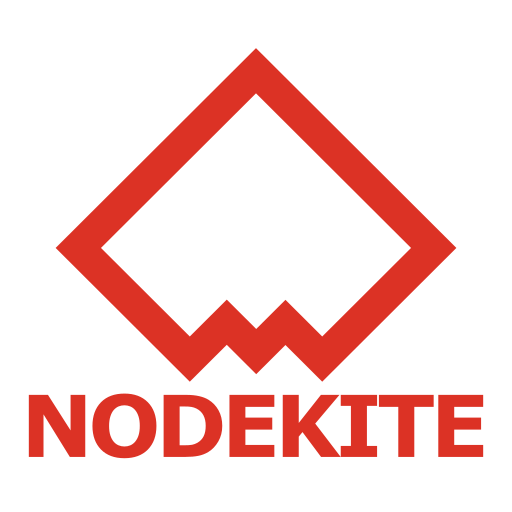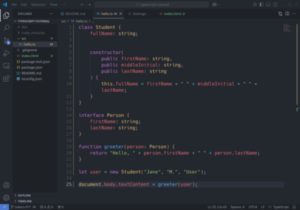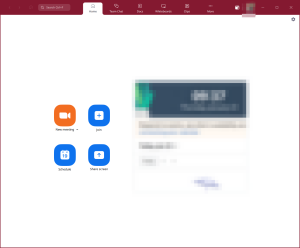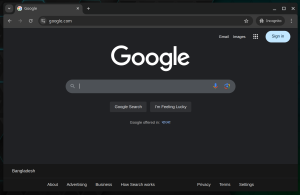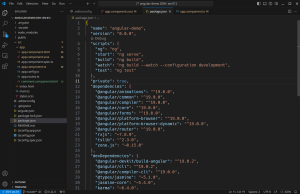What are you looking for?
Filter by Category
Filter by Tags
- angular
- application
- bluetooth
- cinnamon-desktop
- cloud
- cloudflare-tunnel
- cloudflared
- cloudinit
- cockpit
- cPanel
- cron
- database-administration
- debian
- debian-12
- docker
- easydcim
- fedora
- fedora-41
- fedora-42
- fedora-43
- fedora-kde
- fnm
- fonts
- gnome-desktop-environment
- gnome-shell
- google-chrome
- hibernate
- hidpi
- intel-igpu
- ionic
- kde-neon
- kde-plasma-6
- kdeneon
- kvm-qemu
- libvirt
- linux
- linux-kernel
- linuxmint
- lxqt
- mariadb
- mysql
- networking
- nodejs
- nvidia-wayland
- PHP
- pnpm
- portainer
- powershell
- proxmox-ve
- robocopy
- rsync
- shell-scripting
- sudo
- sveltekit
- swap
- tailwindcss
- tigervnc
- ubuntu
- udev
- usb
- virtualbox
- virtualbox-guest-additions
- vnc
- vscode
- wayland
- WHM
- WHMCS
- winget
Category: KDE Neon
-
How to Fix Blurry Fonts in Visual Studio Code on HiDPI Monitors on KDE Plasma 6 Wayland
Read: How to Fix Blurry Fonts in Visual Studio Code on HiDPI Monitors on KDE Plasma 6 WaylandI am using KDE Neon with KDE Plasma 6 desktop environment on a 4k+ 4:3 aspect ratio 28″ monitor. After I installed Visual Studio Code, the text/fonts looked really blurry. So, I tried to find a way to solve this issue and the good news is I got it fixed.…
-
How to Fix HiDPI Scaling Issues with Zoom Client on KDE Plasma 6+Wayland
Read: How to Fix HiDPI Scaling Issues with Zoom Client on KDE Plasma 6+WaylandI installed Zoom client on my KDE Neon (KDE Plasma 6 desktop environment + Wayland) and HiDPI scaling on my 4k 27″ monitor wasn’t working. The text and icons of the Zoom client was so small that my eyes started to hurt. I looked around all the Zoom client settings…
-
How to Enable Hibernate on KDE Neon (Swapfile Method)
Read: How to Enable Hibernate on KDE Neon (Swapfile Method)For hibernate to work, you must have swap disk configured on your computer. The swap disk size should be 2 times the memory (RAM) size installed on your computer. So, if you have 8GB of memory installed on your computer, your swap disk size should be 16GB. Checking Installed Memory…
-
How to Fix Google Chrome Screen Flickering and Enable 3D Acceleration on Wayland KDE Plasma 6 (NVIDIA GPU)
Read: How to Fix Google Chrome Screen Flickering and Enable 3D Acceleration on Wayland KDE Plasma 6 (NVIDIA GPU)For Google Chrome to work on Wayland KDE Plasma 6 desktop environment on NVIDIA GPU, Once Wayland is enabled on Google Chrome:
-
How to Fix Visual Studio Code Flickering on Wayland KDE Plasma 6 (NVIDIA GPU)
Read: How to Fix Visual Studio Code Flickering on Wayland KDE Plasma 6 (NVIDIA GPU)At the time of this writing, our all time favorite code editor, VSCode has flickering issue on Wayland KDE Plasma 6 desktop environment if you’re using NVIDIA GPU. To fix this issue, edit the Visual Studio Code app from the KDE Plasma 6 menu. Navigate to Application tab, type in…