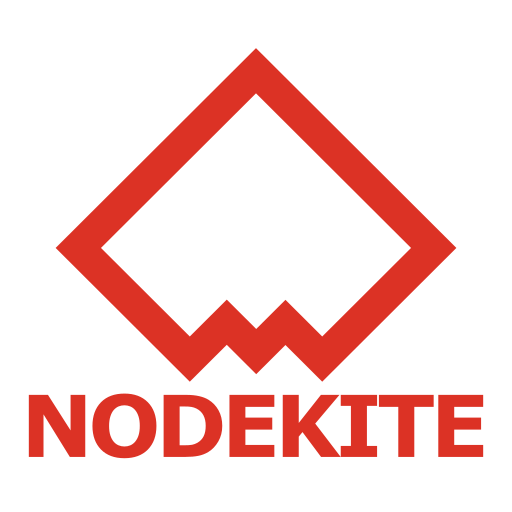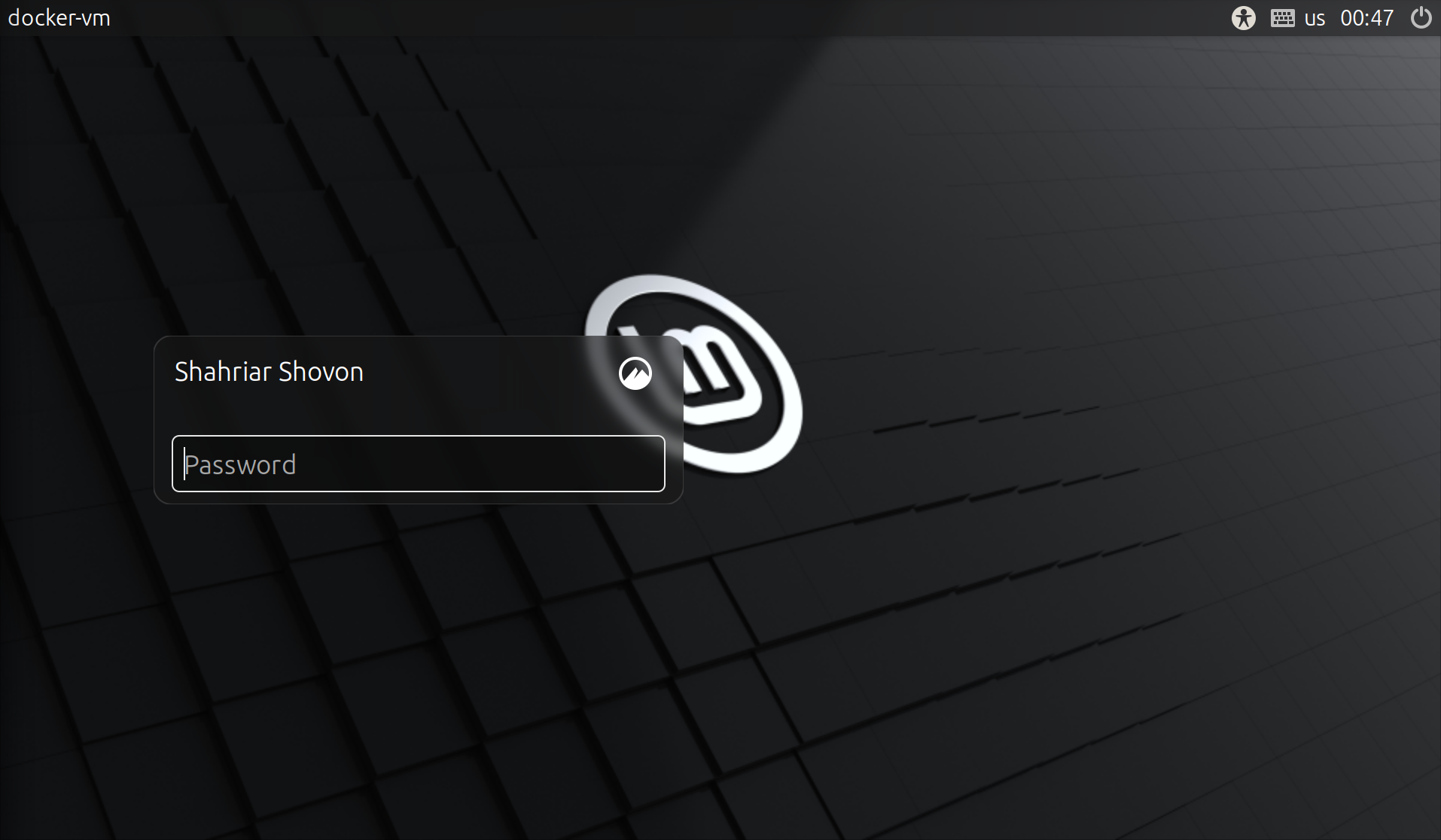In this article, I am going to show you how to enable automatic login to your Linux Mint Cinnamon desktop environment.
First, find your login username with the following command:
$ whoami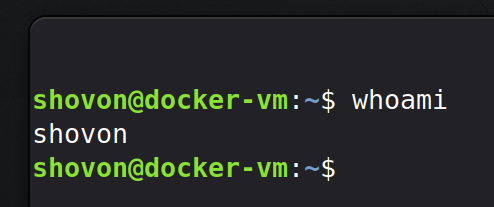
Open the Login Window app from the Linux Mint Start Menu.
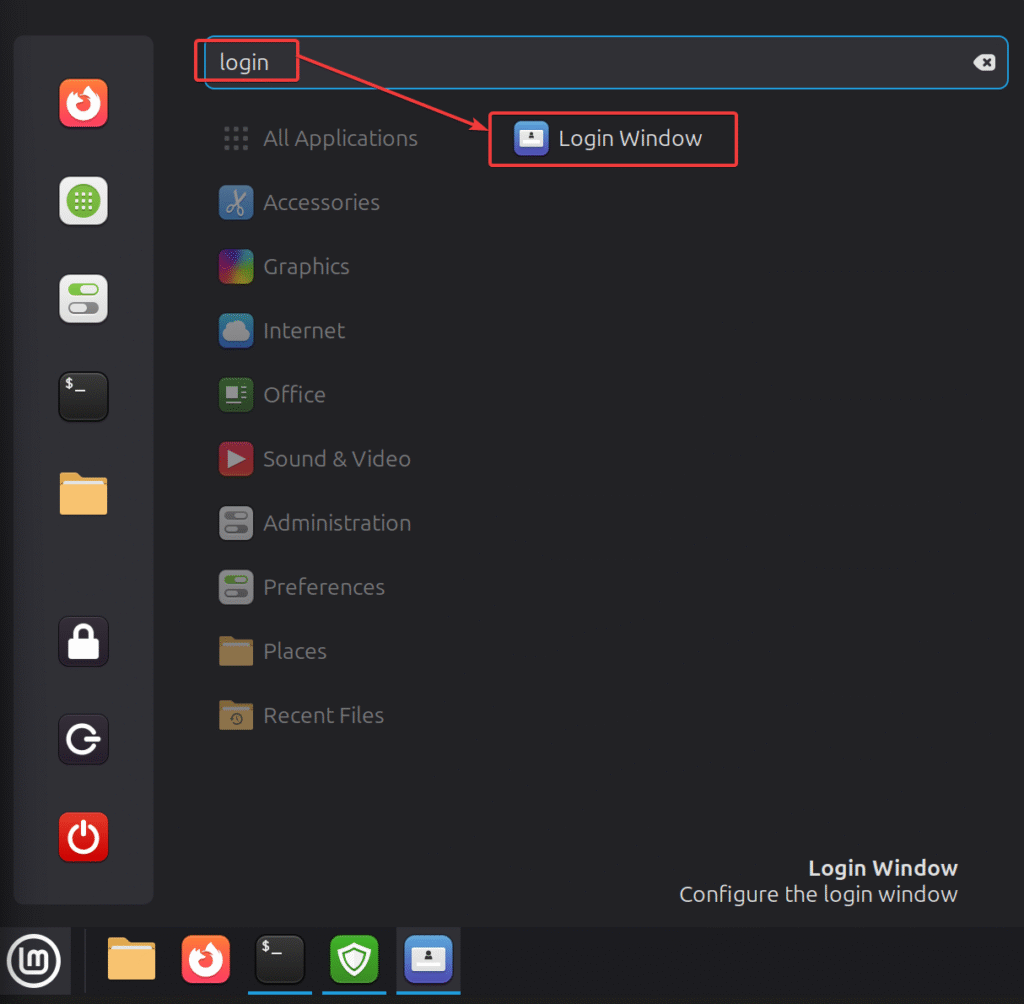
The Login Window app should be opened. Navigate to the Users tab[1] and type in your login username in the Automatic login > Username section[2].
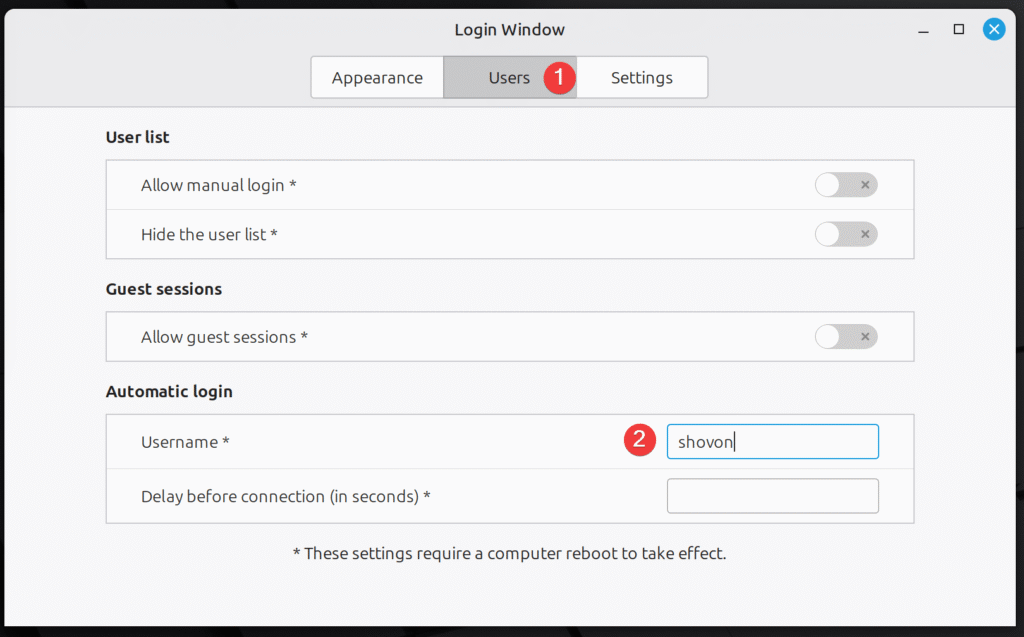
For the changes to take effect, reboot your computer.
$ rebootOn the next boot, the configured Linux Mint user should be logged in automatically.