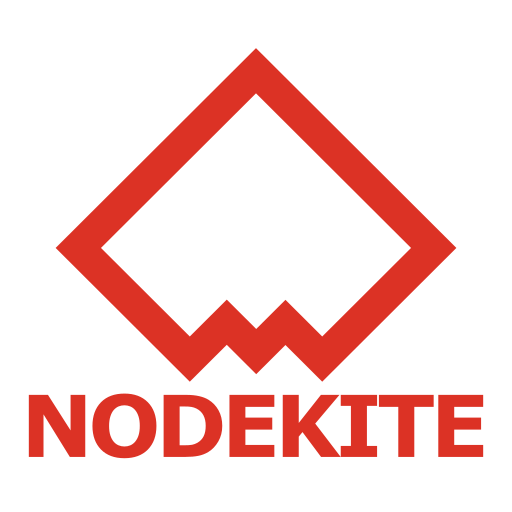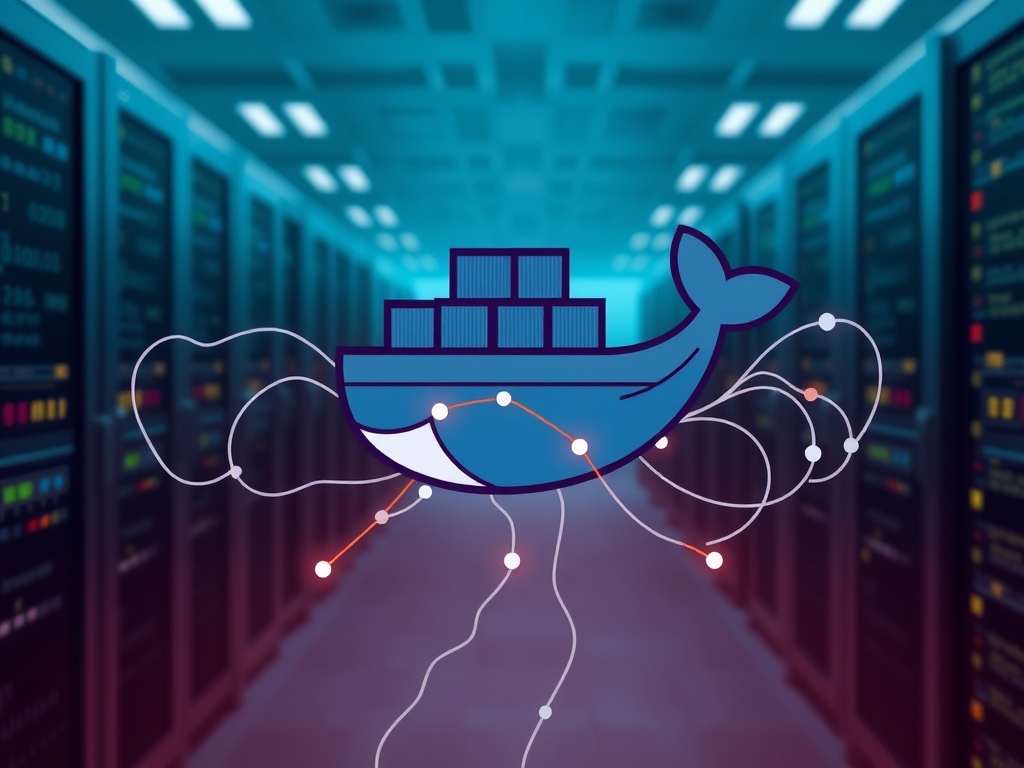At times, the docker service may take a long long time to start on your Proxmox VE VM/LXC containers. This usually happens due to network interface configuration issues. If the VM/LXC container fails to assign an IP or correct IP information to a network interface, the docker service will not start immediately after a system reboot.
Checking Why Docker Service Delays to Start on Proxmox VM/LXC Container
To verify this issue, run the following command once docker starts and you should see no errors.
# journalctl -eu docker.serviceAs you can see the docker.service depends on networking.service. So, if the networking.service delays to start, docker.service will wait for the networking.service to be up and running before it starts.
# systemctl list-dependencies docker.service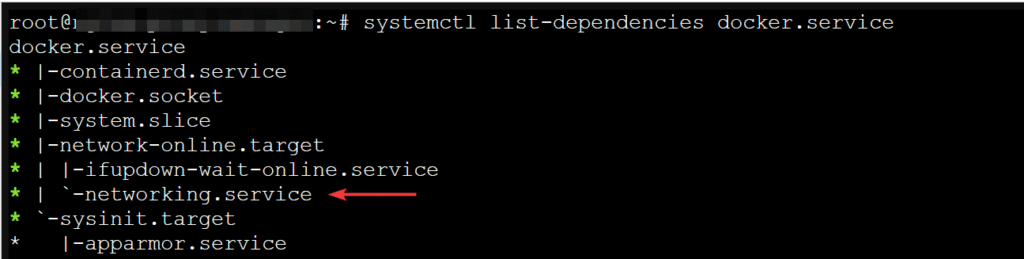
To check for network issues, run the following command:
# journalctl -xeu networkingIf a network interface fails to start or configure correctly, make sure to fix it. The problem should be solved.
Fixing Network Configuration in Debian VM/LXC Container
To fix network issues in Debian, open /etc/network/interfaces file and remove the entry for the network interface that failed or fix it.
# nano /etc/network/interfacesThen reboot the Debian LXC container and your docker service should start just fine.
# rebootConclusion
In short, the docker service delays to start if theres any issues with the network of Proxmox VE VM or LXC container. To fix the issue, you must fix the networking issue of the VM or LXC container