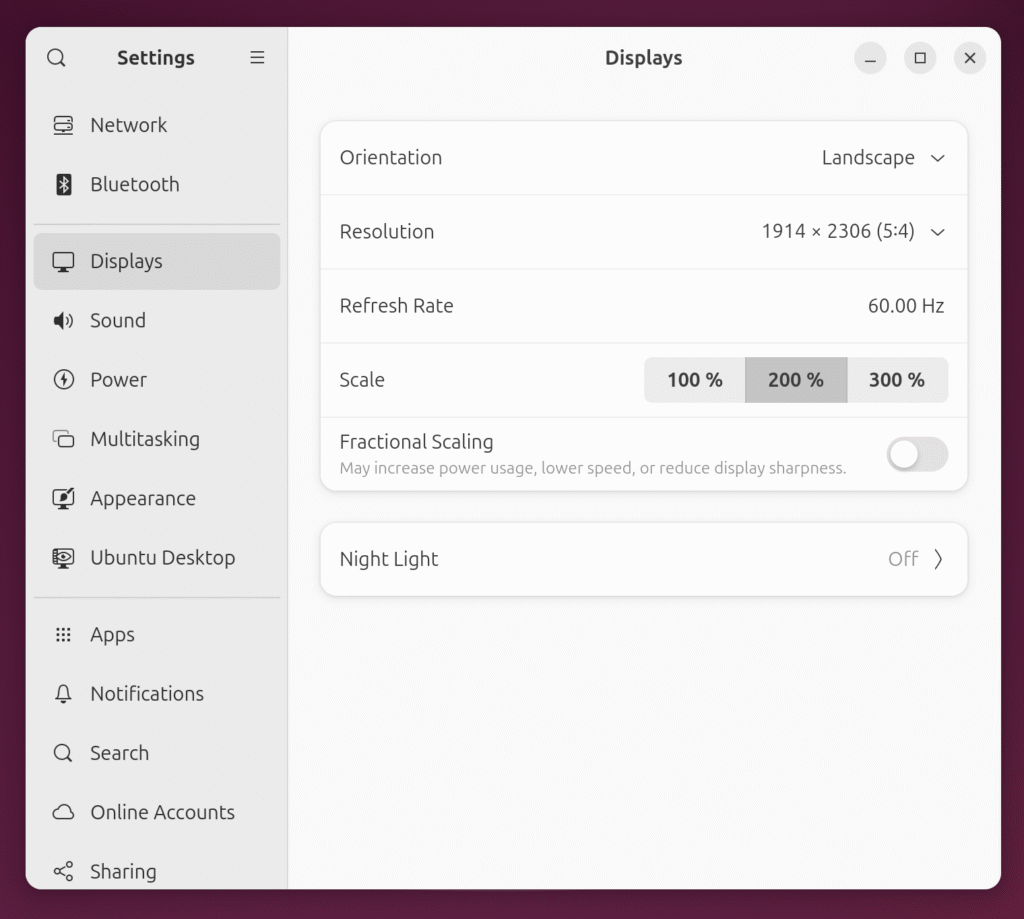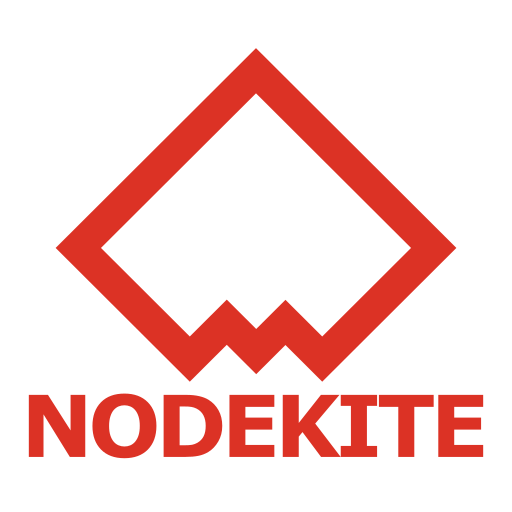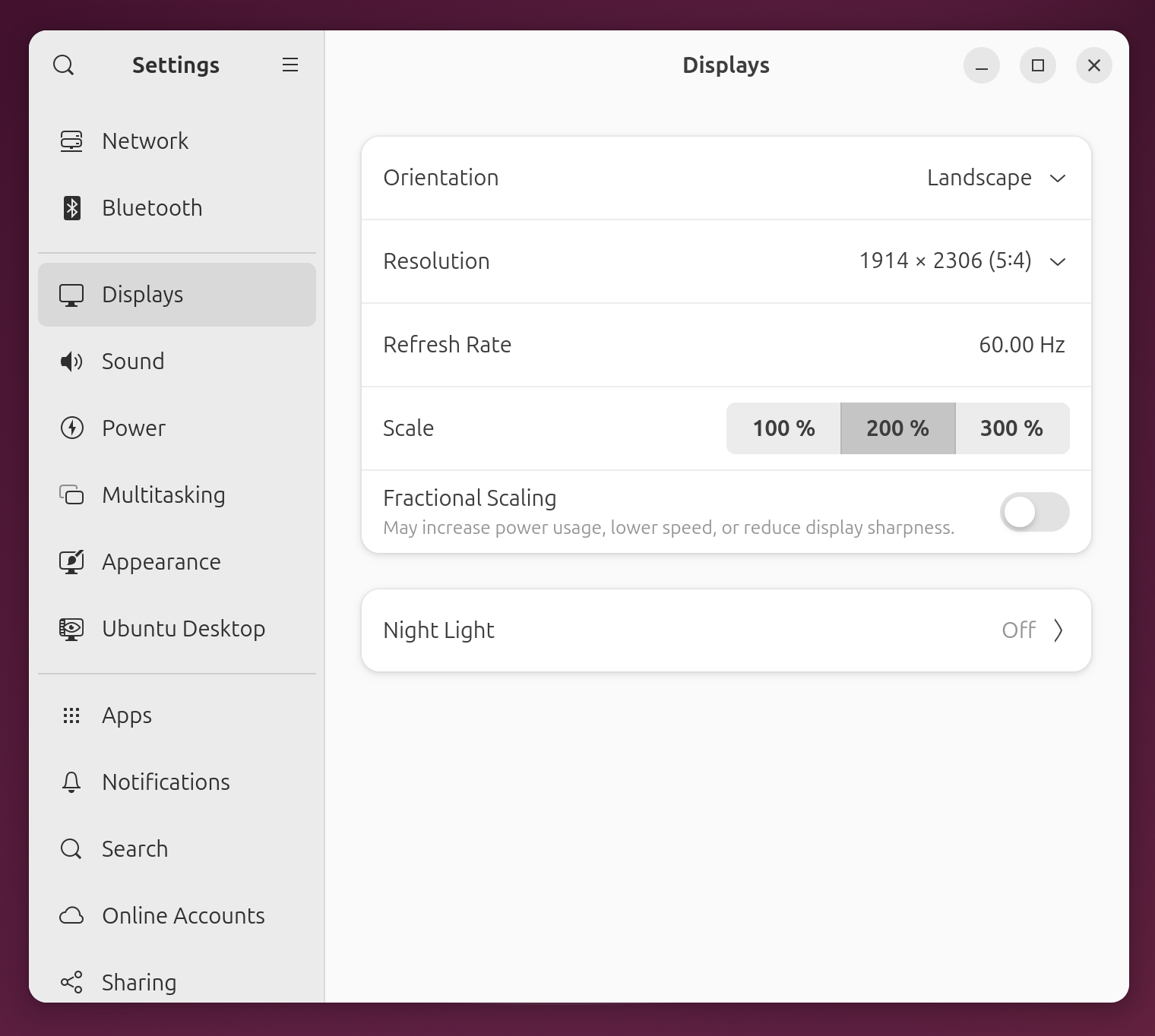I have a HiDPI monitor. So, I need to scale the Ubuntu Desktop VM to 200% from the Display settings. But every time I do that and change the display size of the VM, the scaling is automatically reset to 100%. I don’t want that to happen. I found a fix for it and I will share this in this article.
To set a default interface scaling factor of 200% (Let’s say) on Ubuntu Desktop, open a Terminal and run the following command:
$ gsettings set org.gnome.desktop.interface scaling-factor 2For the changes to take effect reboot the VM.
$ rebootOn the next boot, you will see the Ubuntu desktop VM is scaled to 200% and the scaling factor is persistent even after resizing the VM window.