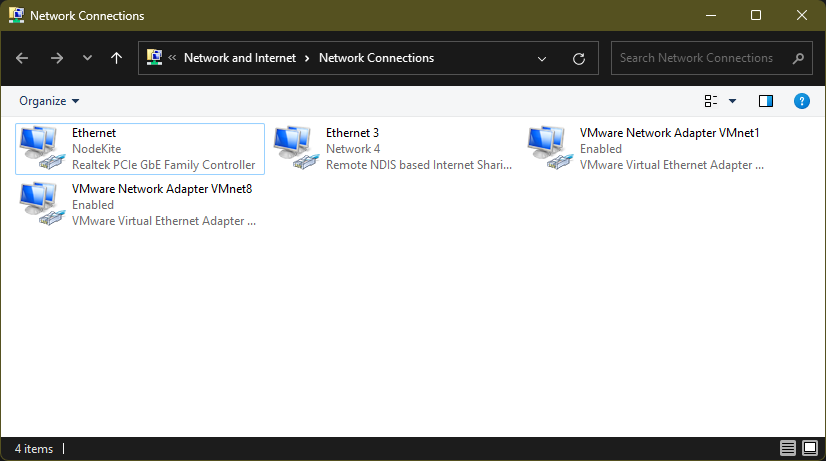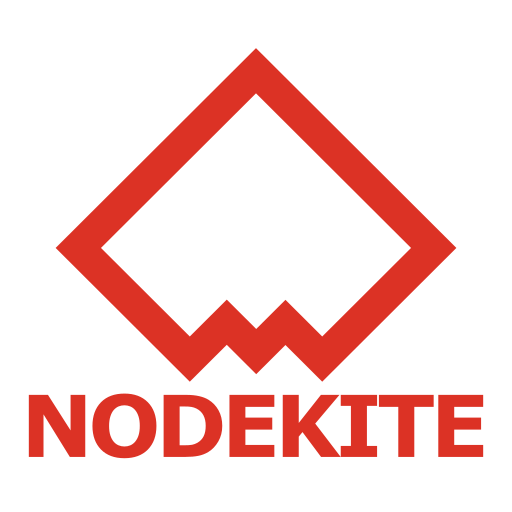To configure/manage network adapters, the old Control Panel Network Connections Manager app is really helpful. In this article, I am going to show you how to open it on Windows 11.
First, press Windows + R to open Run window, type in ncpa.cpl, and press Enter.
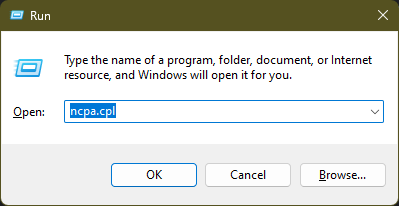
The Control Panel > Network Connections Manager should be opened.