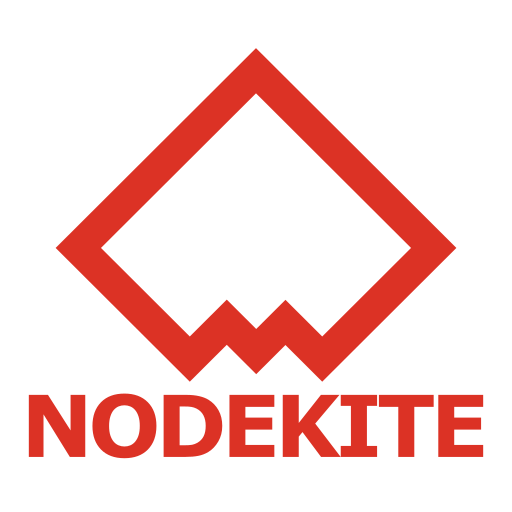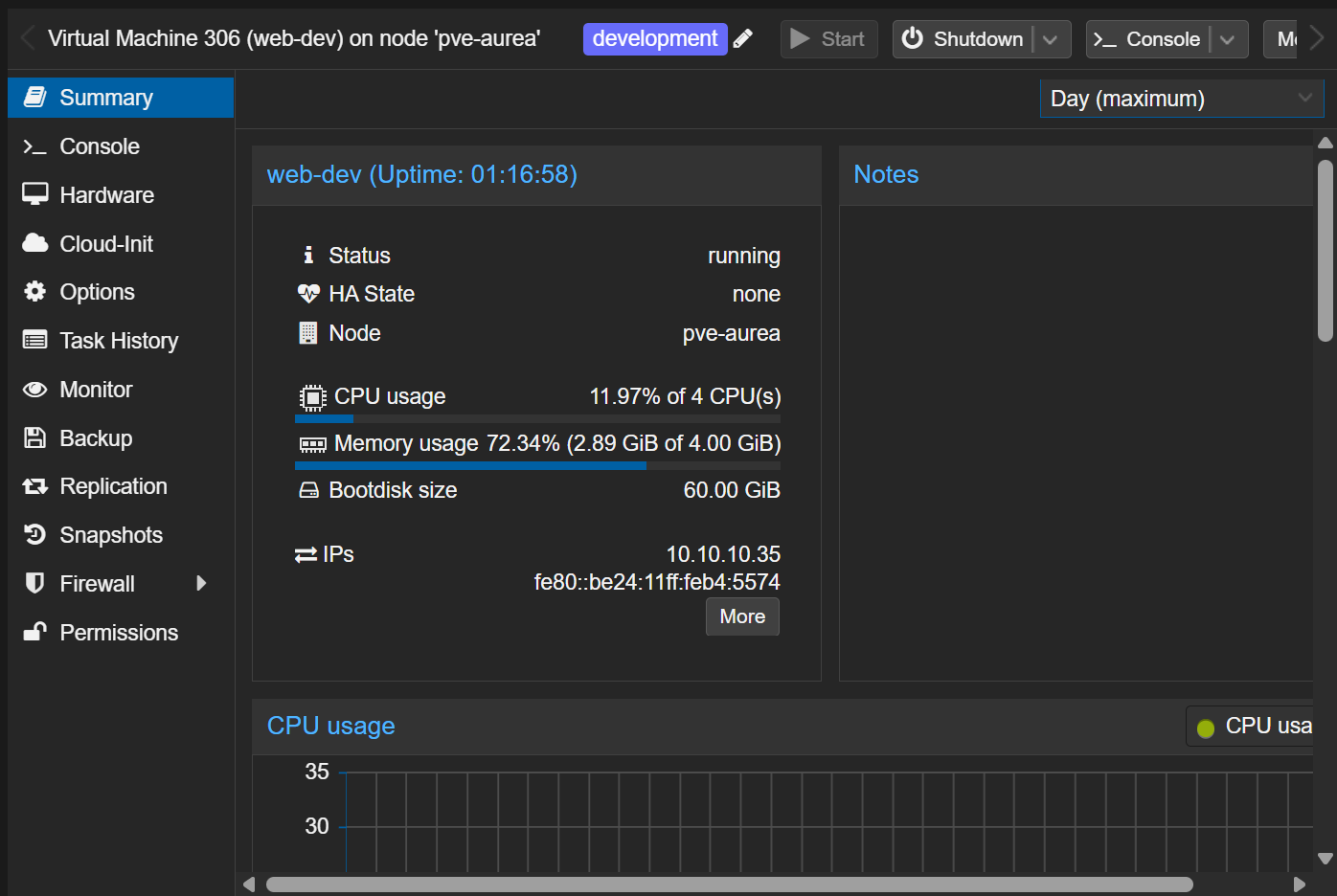If you’re running Fedora 42 on Proxmox or other KVM/QEMU/libvirt-based hypervisors, you need to install the QEMU Guest Agent to get the best performance and integrations.
To install QEMU Guest Agent on Fedora 42, run the following command:
sudo dnf install qemu-guest-agentTo confirm the installation, press Y and then press <Enter>.
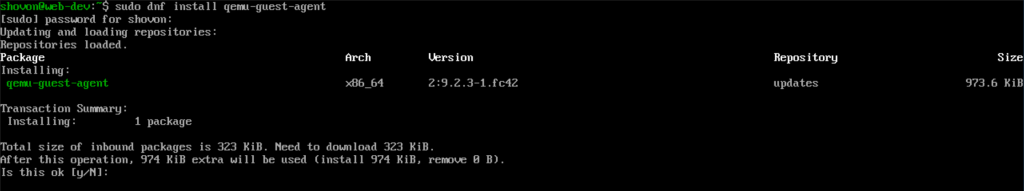
QEMU Guest Agent should be installed.
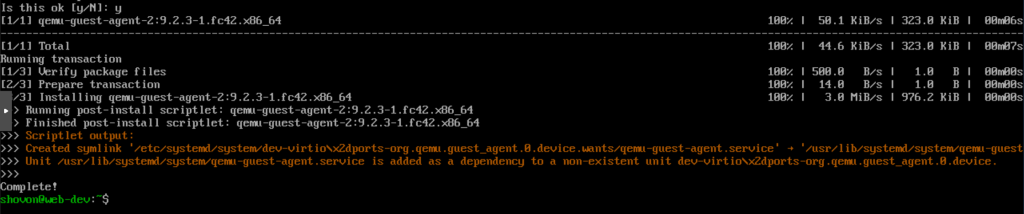
For the changes to take effect, reboot your virtual machine:
sudo reboot