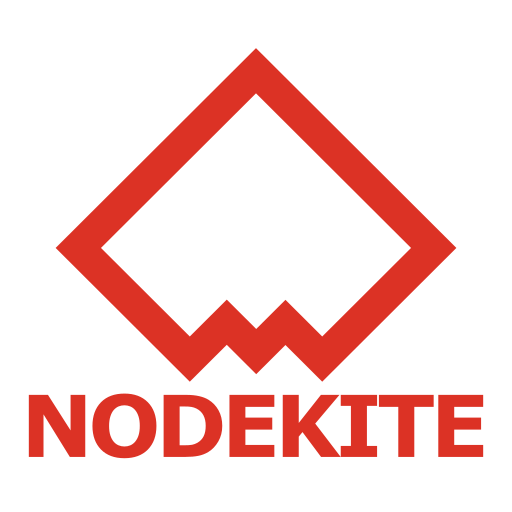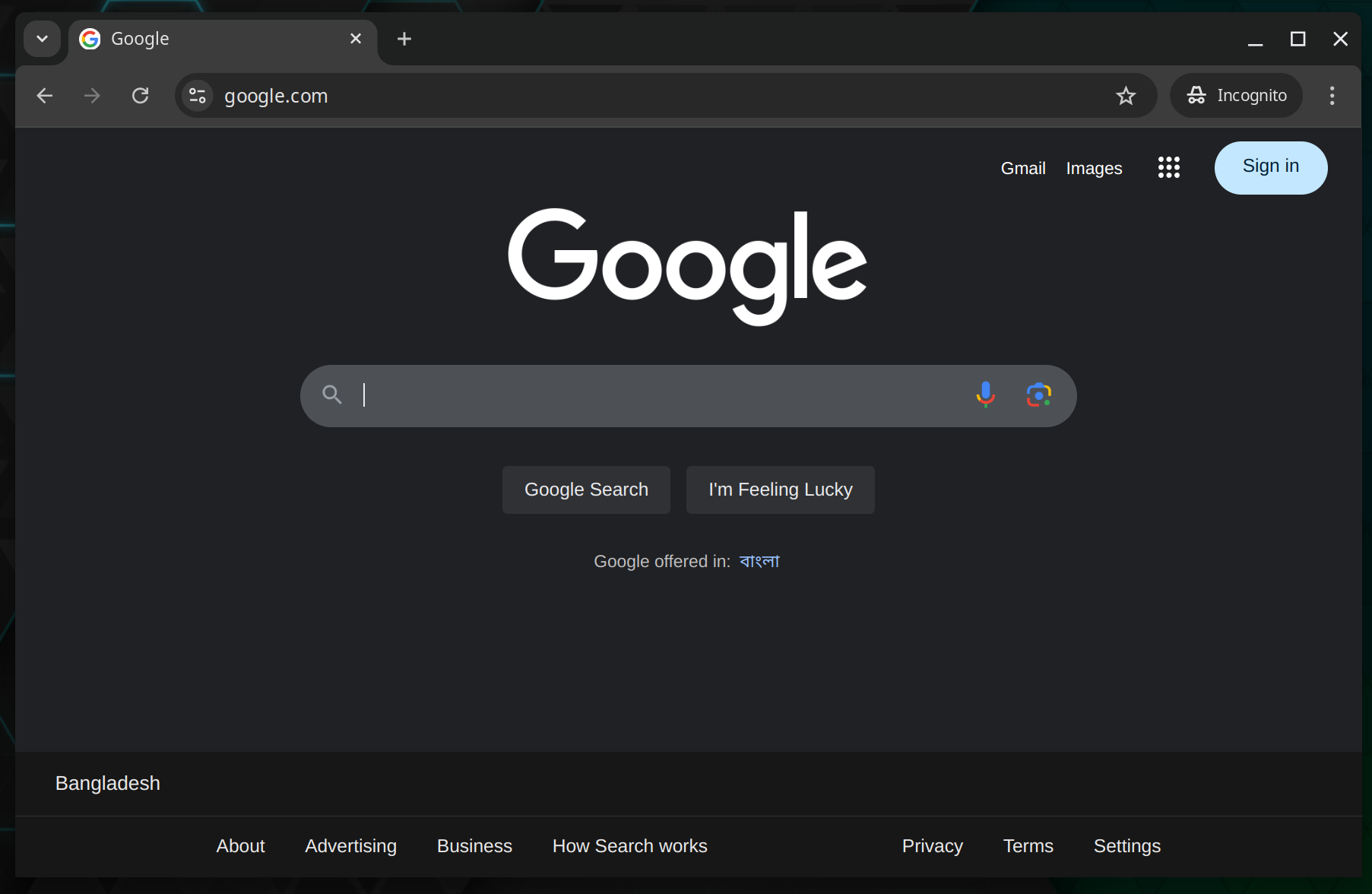For Google Chrome to work on Wayland KDE Plasma 6 desktop environment on NVIDIA GPU,
- Open Google Chrome and visit chrome://flags
- Search for the term ozone platform.
- From the Preferred Ozone platform dropdown menu, select Wayland.
- Restart Google Chrome.
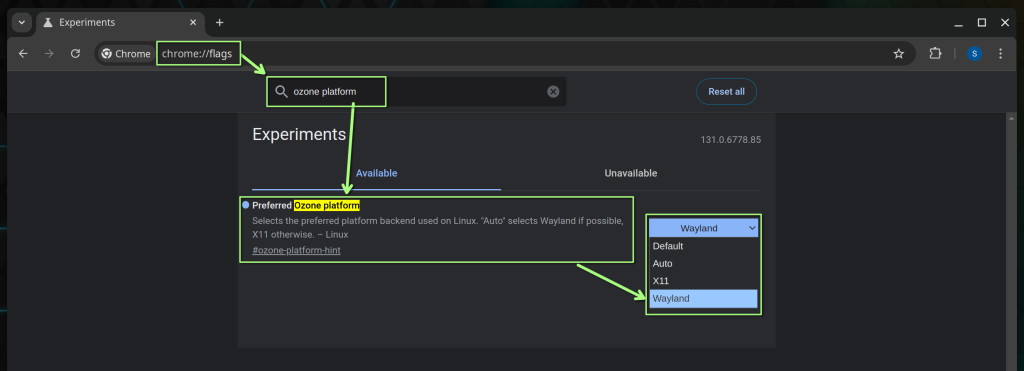
Once Wayland is enabled on Google Chrome:
- NVIDIA 3D/hardware acceleration should work on Google Chrome.
- Google Chrome screen flickering should be fixed.