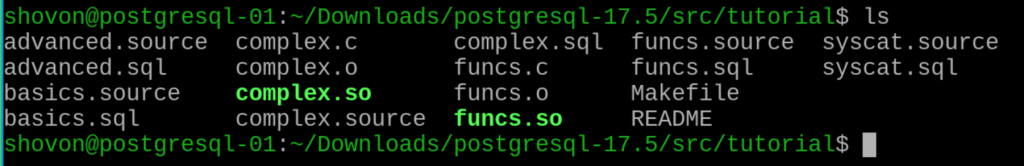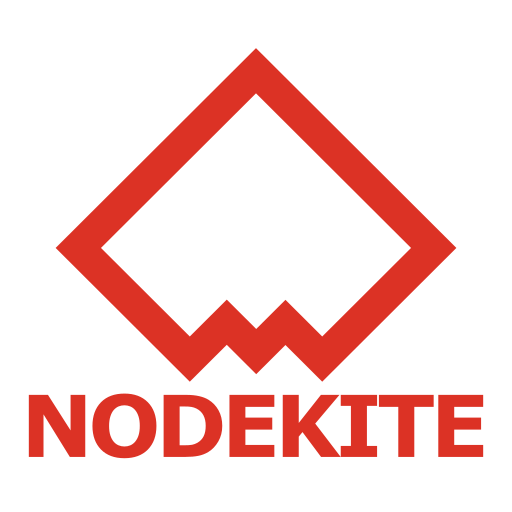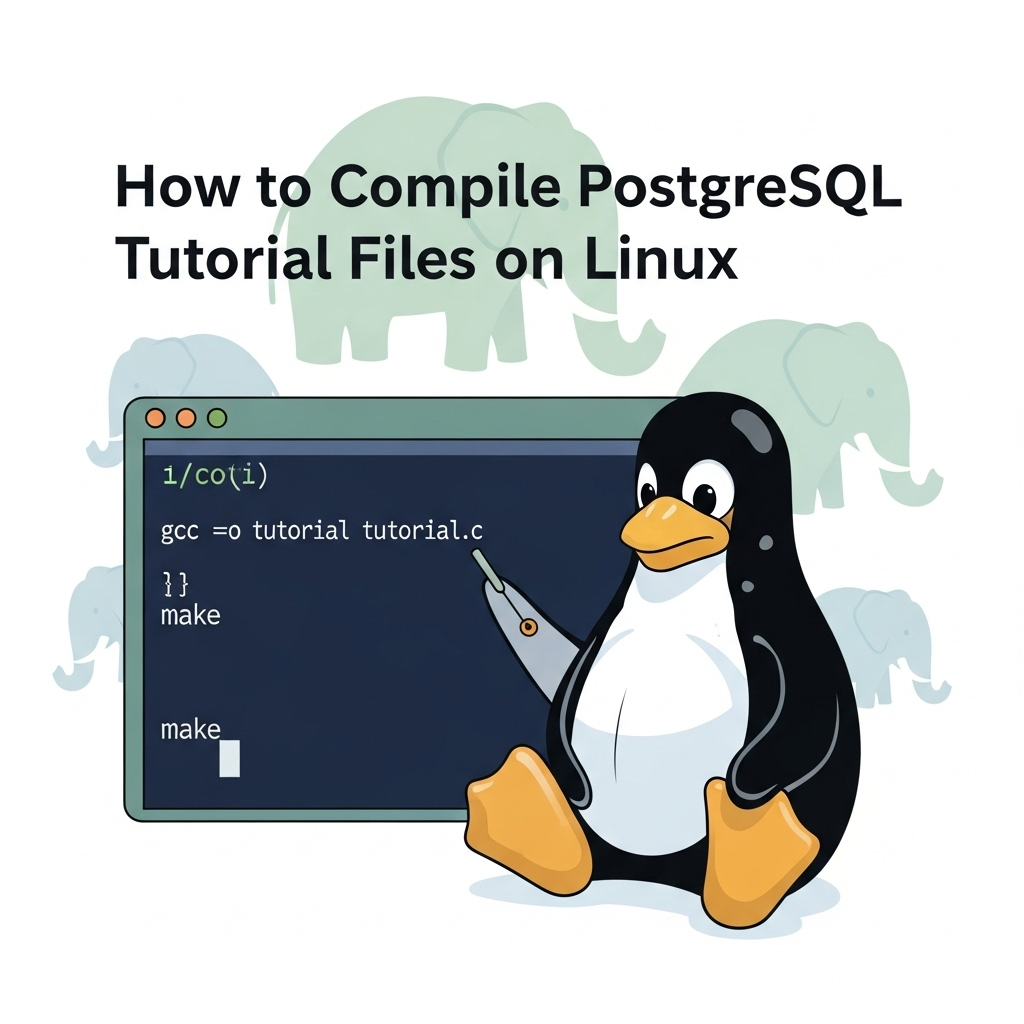Compiling PostgreSQL Tutorial Files on Fedora
Install the required PostgreSQL devel packages and build tools with the following command:
sudo dnf install postgresql17-server-devel redhat-rpm-config make gcc g++Download PostgreSQL source file from the official PostgreSQL website and extract it in your desired location.
Once the PostgreSQL source file is downloaded and extract, open a Terminal and navigate to the src/tutorial directory.
cd ~/Downloads/postgresql-17.5/src/tutorialTo compile to tutorial files and generate SQL files, run the following command:
makeThe PostgreSQL tutorial files should be compiled into SQL files. You can import those to your PostgreSQL database and learn PostgreSQL by reading the official PostgreSQL documentation.