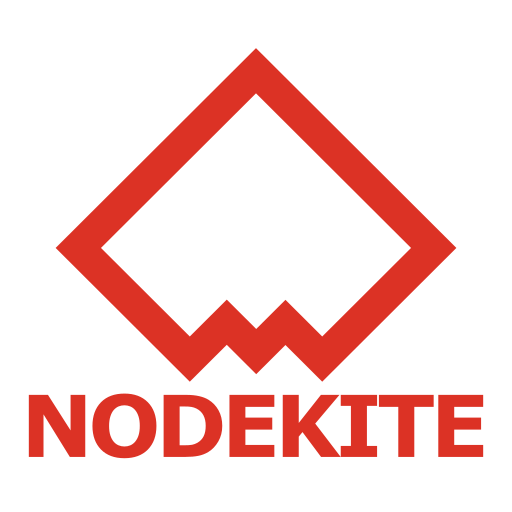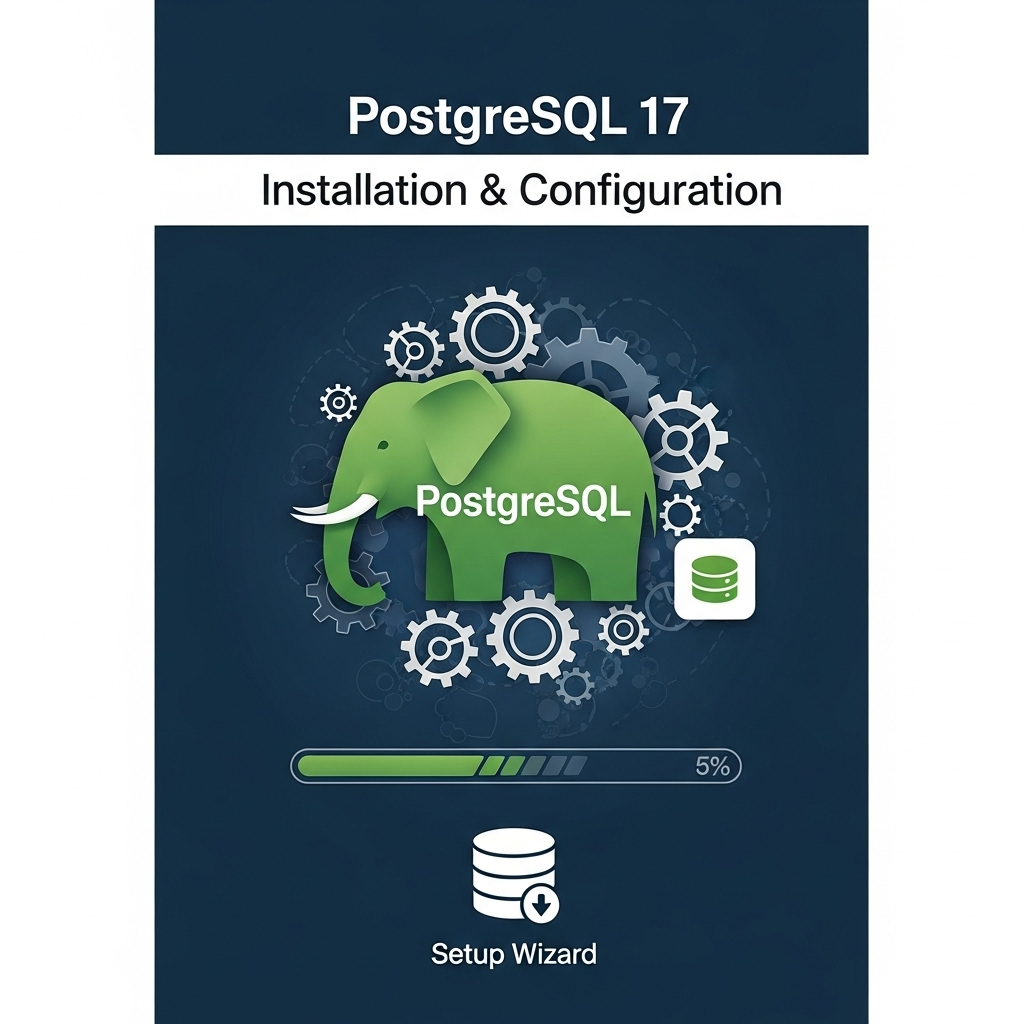Installing PostgreSQL 17 on Fedora 42
Update package repository cache
sudo dnf makecacheInstall PostgreSQL 17 client and server packages
sudo dnf install postgresql17 postgresql17-server
Initializing PostgreSQL 17 Data Directory
Initialize the PostgreSQL database directory
sudo /usr/bin/postgresql-setup --initdbStarting PostgreSQL 17
Start PostgreSQL 17 systemd service
sudo systemctl start postgresql.serviceAdd PostgreSQL service to system startup so that it starts automatically at system boot
sudo systemctl enable postgresql.servicePostgreSQL 17 should be running
sudo systemctl status postgresql.serviceConfiguring PostgreSQL 17 for Password Authentication and Remote Login
Open the pg_hba.conf file with nano text editor
sudo nano /var/lib/pgsql/data/pg_hba.confChange IPv4/IPv6 local connection configuration to the following:
# for IPv4 connections
host all all 0.0.0.0/0 md5
# for IPv6 connections
host all all ::1/128 md5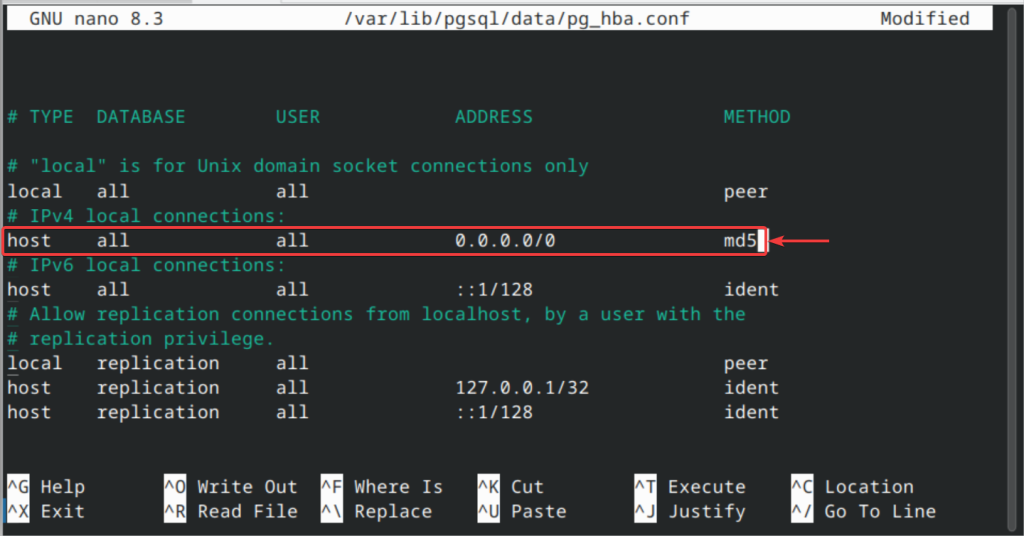
Save the changes to the pg_hba.conf file and restart PostgreSQL service
sudo systemctl restart postgresql.serviceSetting a Password for the postgres User
Login as the Linux postgres user
sudo su - postgresAccess the PostgreSQL database
psqlSet a password for the postgres PostgreSQL database user
ALTER USER postgres PASSWORD 'secretPass123'; Accessing PostgreSQL Server Remotely
To access the PostgreSQL database remotely, install the PostgreSQL client on your computer and run the following command:
psql --username=postgres --host=<ip-postgres-server> --passwordInstalling PostgreSQL Extensions
On Fedora, the postgresql-contrib package contains the common PostgreSQL extensions.
To install all the common PostgreSQL extensions, install the postgresql-contrib package with the following command:
sudo dnf install postgresql17-contrib -y