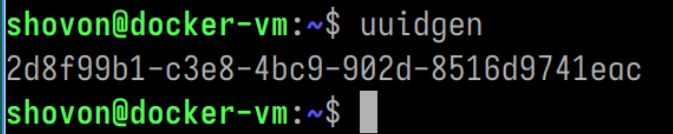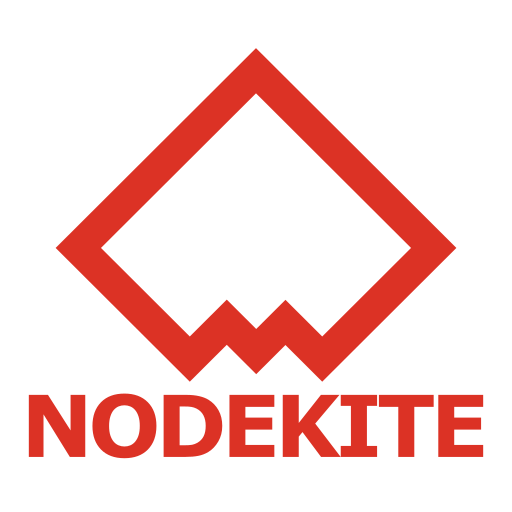Generating Random Base64 Hash using openssl
To generate a random base64 hash, you can run the following openssl command:
openssl rand -base64 <length>For example, I have generated a 32-byte base64 hash.
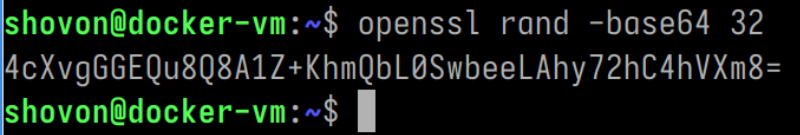
Generating Random Hex Hash using openssl
To generate a random hex hash, you can run the following openssl command:
openssl rand -hex <length>For example, I have generated a 16-byte base64 hash.
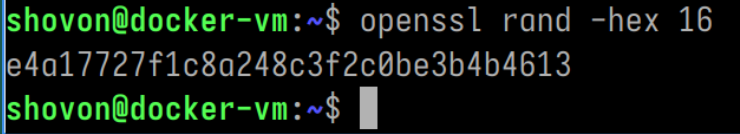
Generating Random UUIDs using uuidgen
To generate a random UUID hash, you can run the following command:
uuidgen