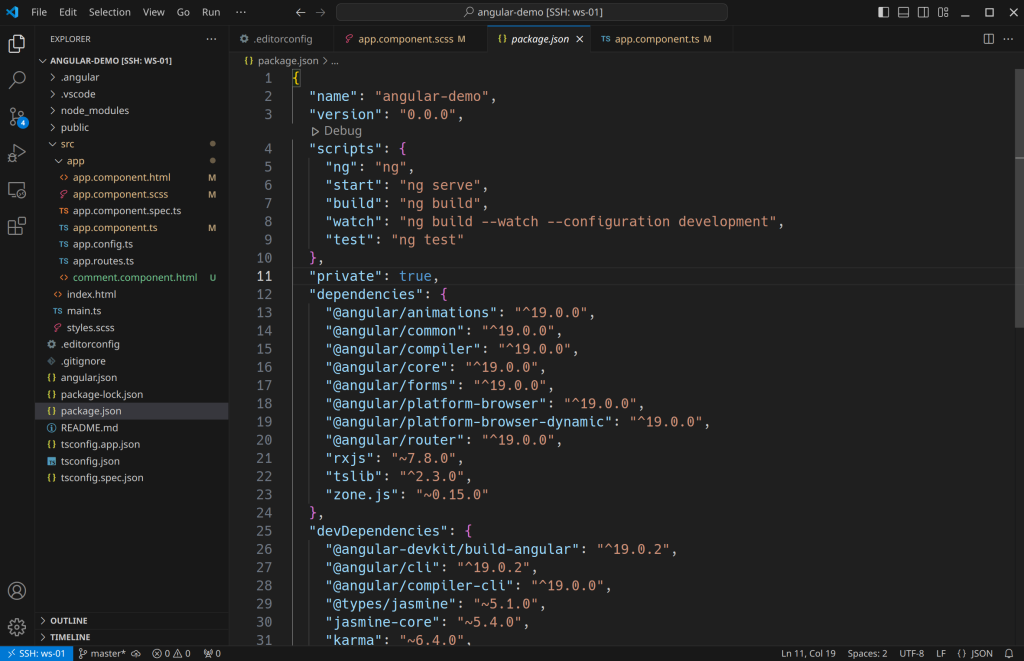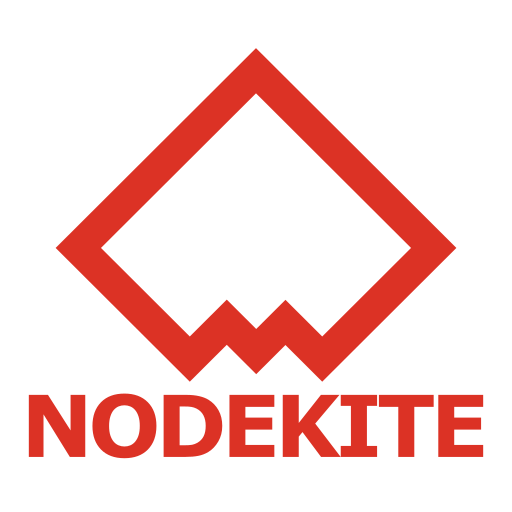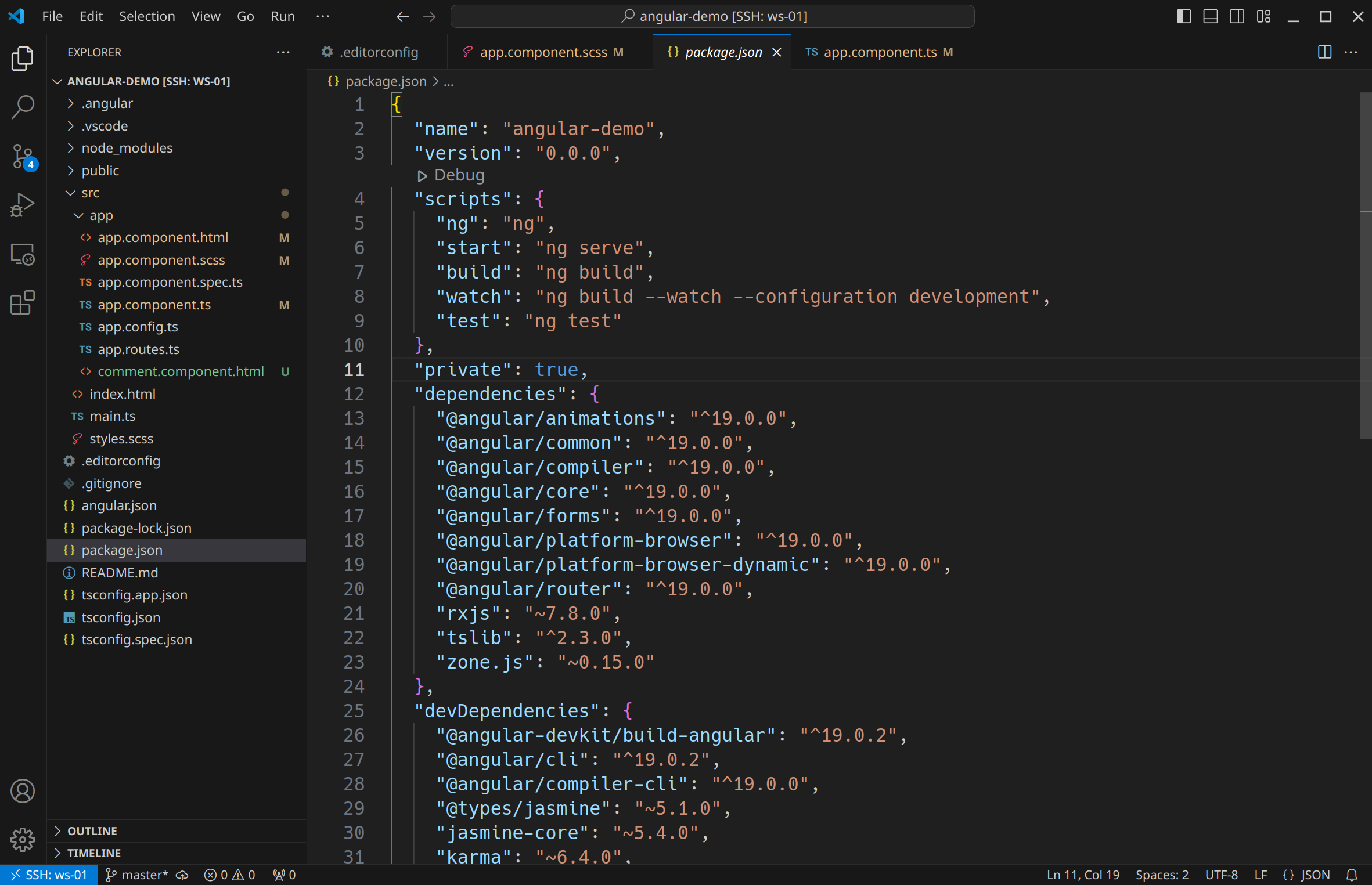At the time of this writing, our all time favorite code editor, VSCode has flickering issue on Wayland KDE Plasma 6 desktop environment if you’re using NVIDIA GPU.
To fix this issue, edit the Visual Studio Code app from the KDE Plasma 6 menu.
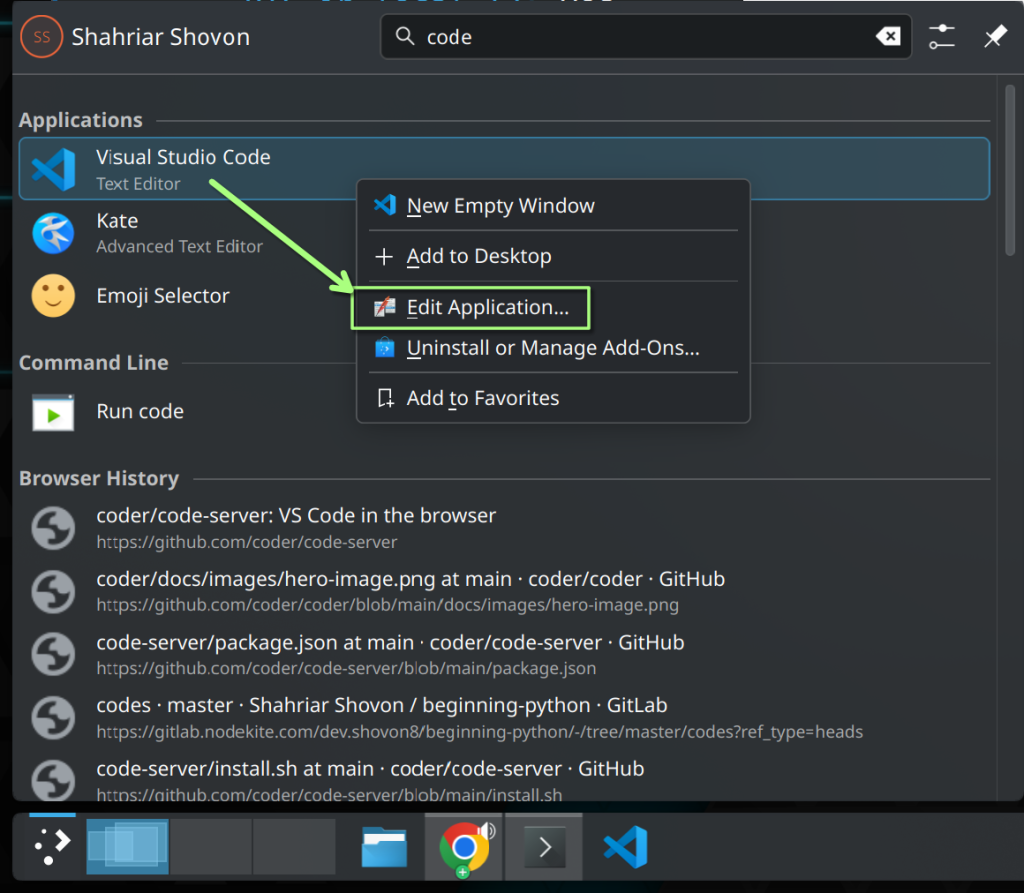
Navigate to Application tab, type in the environment variable ELECTRON_OZONE_PLATFORM_HINT=auto and click on OK.
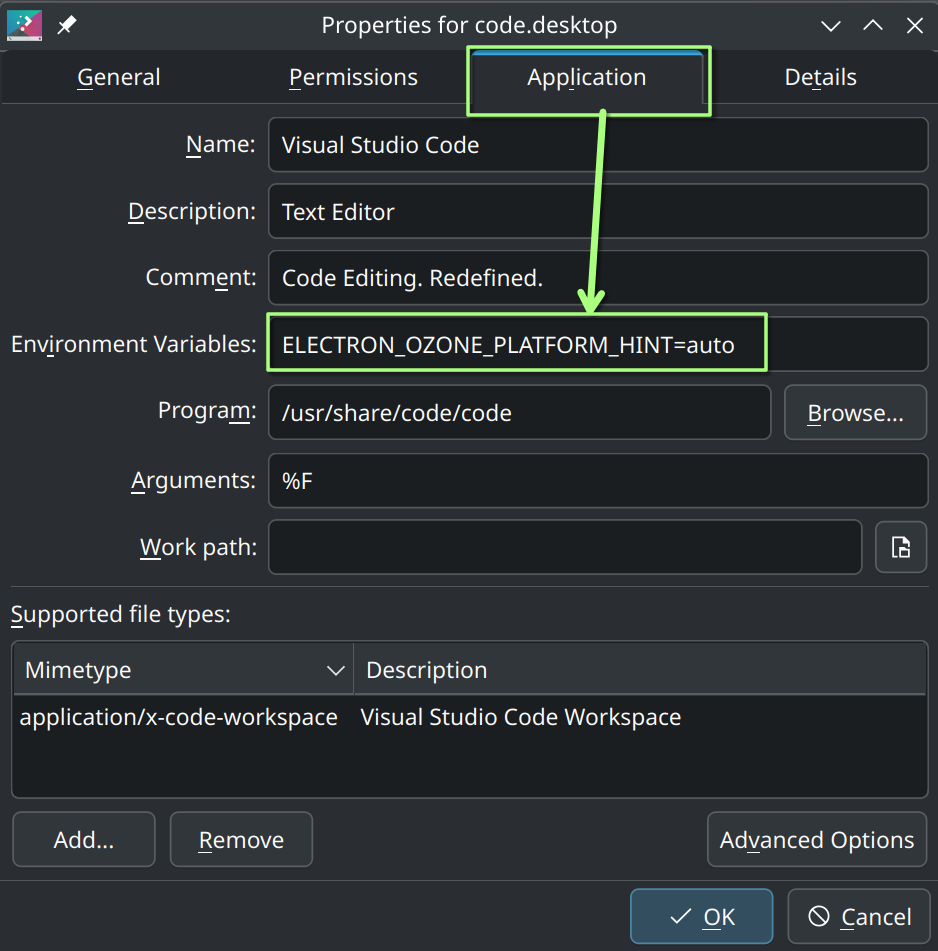
Now, open Visual Studio Code and it shouldn’t flicker anymore.