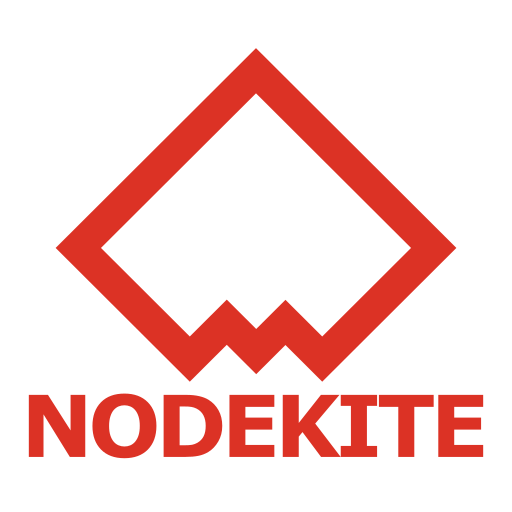Removing All Stopped Docker Containers
To remove all the stopped docker containers in a single command, run the following command:
$ sudo docker rm $(sudo docker ps -qf 'status=exited')Removing All Running Docker Containers
To remove all the running docker containers in a single command, run the following command:
$ sudo docker rm $(sudo docker ps -q)Removing All Running and Stopped Docker Containers
To remove all the running and stopped docker containers in a single command, run the following command:
$ sudo docker rm $(sudo docker ps -qa)